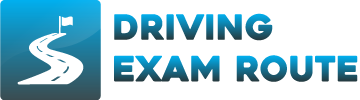How to Use the App
Consistency is key. Create a regular practice schedule to ensure you're making the most of the app's features.
Downloading and Installing the App
Setting Up Your Profile
Selecting and Starting a Route
Tracking Your Progress
Install Apps Now!
Ready to boost your driving confidence and pass your test? Download our Driving Test Routes App now and start practicing today! Take advantage of our special offers for new users and join our community for support and tips.
Frequently Asked Questions!
On the other hand we denounce with righteous indignation and dislike men who are so beguiled and demoralized by the charms of pleasure of the moment so blinded.