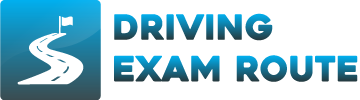Step-by-Step iOS Instructions for Driving Exam Route Practice
Driving Exam Route Instructions
- Download and Install the Driving Exam Route
- Search for a Driving Test Centre using your postcode, or view all test centres and search by name.
- Select a Test Centre.
- Purchase the Driving Exam Route bundle.
- Press OK after the purchase is successful.
- My Routes will automatically open with your selected test centre listed.
- Select your Test Centre to display the list of routes.
- Select a Route to preview or navigate.
- Press Navigate.
- (IMPORTANT: Start Navigation when at your test centre).
Technical Support
How to Improve Your GPS Accuracy
GPS accuracy can be influenced by various factors, including satellite geometry, signal blockage, atmospheric conditions, and the design features/quality of the receiver. Here are some tips to improve GPS accuracy:
- Position Your Device Correctly: Ensure your device is placed to capture the GPS signal effectively.
- Keep the Device High and in Open Areas: When indoors, position it near windows. In cars or buildings, try to avoid areas with poor reception.
- Avoid Locations with Poor GPS Reception: This includes natural or urban canyons, dense forests, and areas with many walls.
- Keep Your Device Charged: Low battery levels can cause signal loss.
- Keep the GPS Application Active: Inactive apps may stop tracking accurately.
- Research Devices: Different devices have varying GPS chips. Choose a device with a good GPS chip if accurate GPS is crucial for you.
- Consider Third-Party Bluetooth GPS Receivers: These can improve your positioning data significantly.
- Restart Your Device or Toggle GPS: This can help recalibrate the GPS system, often leading to better signal reception.